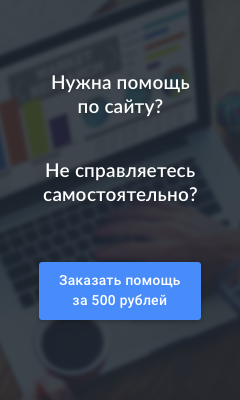Здравствуйте, у меня такая проблема. В шапке сайта правая сторона 2 кнопки, на них были картинки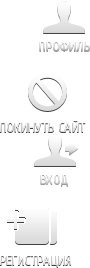 я решил отредактировать шапку в фотошопе, после залил под тем же названием только формат стал .png был .jpg. Иконки пропали.
я решил отредактировать шапку в фотошопе, после залил под тем же названием только формат стал .png был .jpg. Иконки пропали.
Это глобальные блоки верхняя часть сайта. Сами клики работают.
<script type="text/javascript" src="/designs_68/script_site.js"></script>
<div id="header"><div id="header_in">
<a class="hLogo" href="/" title="ARZ-GAME.RU заходи еще!"></a>
<div class="hBanner"><a href="#"><img src="/designs_68/blank/copy_b.png"></a></div>
<div class="hProfile"><?if($USER_LOGGED_IN$)?>
<a href="$PERSONAL_PAGE_LINK$" target="_blank" class="profile"></a>
<a href="$LOGOUT_LINK$" class="site_out"></a>
<?else?>
<a href="$LOGIN_LINK$" class="enter"></a>
<a href="$REGISTER_LINK$" class="register"></a>
<?endif?></div></div>
Это таблица стилей CSS
/* Header */
#header {background:url(/designs_68/header_bg.png) no-repeat; height:352px; overflow:hidden;}
#header_in {height:130px; margin:110px 0 0 0; position:relative;}
#header_in a.hLogo {background:url(/designs_68/hLogo.png) no-repeat; height:125px; width:600px; display:block; position:absolute; top:2px; left:6px;}
#header_in .hBanner {width:468px; height:60px; display:block; position:absolute; top:31px; left:527px;}
#header_in .hProfile {width:90px; height:135px; display:block; position:absolute; right:0px;}
#header_in .hProfile a.profile,
#header_in .hProfile a.site_out,
#header_in .hProfile a.enter,
#header_in .hProfile a.register {background:url(/designs_68/hPanel_bg.png) no-repeat 0 0; height:55px; width:75px; display:block; position:absolute;}
#header_in .hProfile a.profile {background-position:right 0; top:8px; right:12px; width:51px;}
#header_in .hProfile a.site_out {background-position:0 -71px; top:78px; right:8px; height:61px; width:86px;}
#header_in .hProfile a.enter {background-position:-30px -133px; top:8px; right:12px; width:50px;}
#header_in .hProfile a.register {background-position:0 -188px; top:65px; right:12px; height:79px;}
#header_in .hProfile a.profile:hover,
#header_in .hProfile a.site_out:hover,
#header_in .hProfile a.enter:hover,
#header_in .hProfile a.register:hover {opacity:0.8;}
.hMenu {height:49px; overflow:hidden; margin:45px 29px 0 29px;}
.hMenu ul {height:49px; display:block;}
.hMenu ul li {background:url(/designs_68/hnav_bg.png) no-repeat right 0; padding:0 3px 0 0; float:left; height:49px; line-height:49px;}
.hMenu ul li a {height:49px; display:block; padding:0 10px; color:#fff; text-shadow:0 1px 0 #174213; text-decoration:none;}
.hMenu ul li a:hover {background:#2b6e24 url(/designs_68/hnav_bg.png) repeat-x 0 -49px;}
.speedbar {height:14px; overflow:hidden; display:block; margin:14px 35px 30px 35px;}
.speedbar a {text-decoration:none;}
.container_ftbg .speedbar {margin-left:50px;}
/* ------------- */
 Контент-модули
Контент-модули
 Продвижение сайта
Продвижение сайта
 Управление сайтом
Управление сайтом
 Доп. модули
Доп. модули